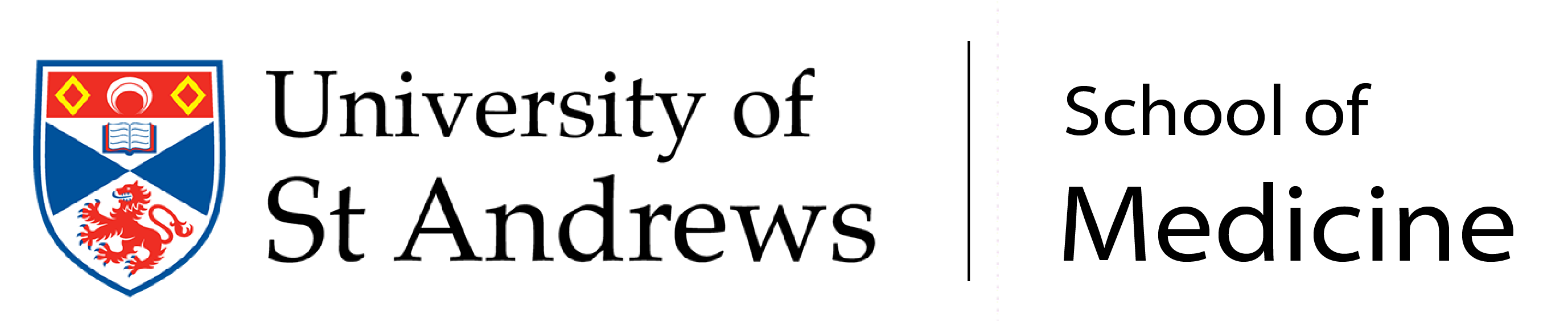The School of Medicine records many of its lectures and makes the recordings available on Galen for students to review the content. The system used to record and display the content is called Echo 360 and individual recordings are known as Lecture Echoes. Recordings should typically contain an audio track of the whole lecture, a video of the computer content that was presented at the time and a video of the presenter delivering the talk. Whilst the system can offer many benefits, students should be aware that the School makes no guarantee that recordings of any lecture will be available to them and they still have a responsibility to attend lectures and take notes if they require them. Lecture Capture Policy
Scheduled recordings
It is not the School of Medicine’s policy to record all lectures, but students can discover in advance if a lecture is scheduled to be recorded based on the coloured dot visible in the timetable view in Galen. A Blue dot indicates that the lecture is scheduled to be recorded.
Once a lecture has been recorded, there is no guarantee that it will be published.
If a scheduling change takes place, it is possible that the lecture may not be recorded correctly.
What is recorded
Since the recording begins and ends on the hour, it is typical that the beginning and end of the Lecture Echo will consist of a changeover between lectures.
- Computer content
- A feed from the main lecture theatre PC is recorded. Lectures using dual screen projection, using their own laptops or using the visualiser will either not record the lecture or not have the computer feeds recorded.
- Videos that play through the computer (e.g youtube) will not display very well since the frame rate of the computer recording is low.
- Annotation from the sympodium should be recorded.
- Video camera content
There is a video camera at the back of the lecture theatre that is framed to record a general view of the front of the theatre. Students should be aware that they may appear on a Lecture Echo as they enter and exit the theatre. The quality of the video is very low to make it easier to stream the content.
- Audio content
- Audio from the computer should be recorded.
- Audio from the presenter will be recorded if they are using a microphone.
- The volume can be quite low and it is recommended that students use headphones.
- If a student asks a question during the lecture and uses a handheld microphone, the question will also be recorded.
Accessing recordings
Once a recording is available, it should be accessed from the Galen element page for the relevant lecture. This link should load a page with the Echo 360 Lecture Echo controls and begin playback. The slide thumbnails can be used to access different points in the lecture. Depending on the number of lectures and the time of the lecture students should not expect to be able to see the lecture until the next day.
Students will be able to access recordings from any teaching year that they were enrolled in.
Refer to the posting on access to see how to access the Lecture Echoes.
See the Lecture Echo user guide for more information.