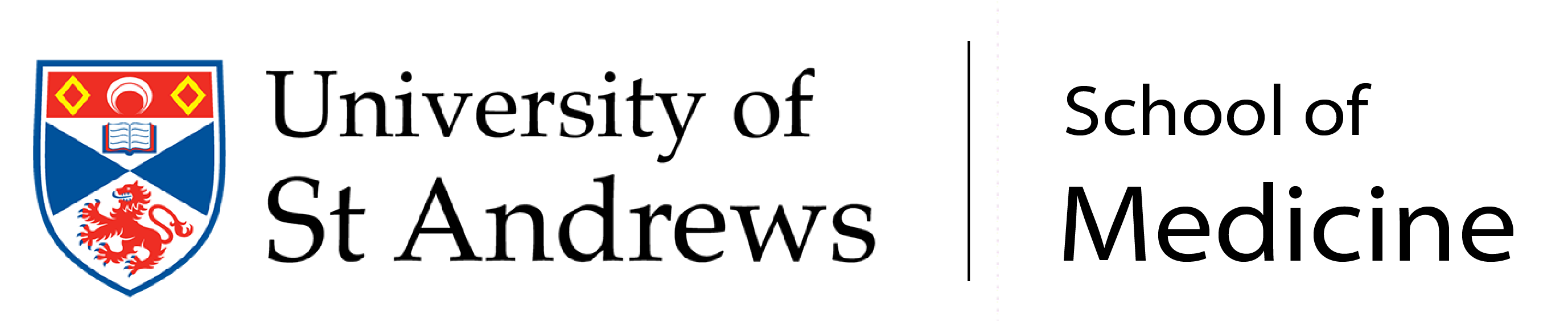Getting Started
New members of staff will receive a welcome letter from Human Resources. This letter will inform the new employee of their University IT user account/email address. In order to activate this and allow you to get on the University systems, there will be a number of things that need to be completed on your first day.
Either the Schools Executive Administrator or a PI will allocate you a desk. If the Learning Technology team (LT) has been informed of your date of start then there will be a Windows PC waiting for you at the desk. You will require assistance from the LT team to configure this for your personal use. A member of the LT will meet with you on the first morning to complete the tasks and take your through an induction process. If there is no contact then ask another member of staff to place a medhelpdesk call on your behalf, giving you name and details of your appointment. (See Getting help)
User ID
University employees are provided with a university user account (Sun ID). This allows them access to the University network and systems. This account gives employee an ‘electronic identity’ at the University, and is used for many things, including email and the School of Medicine bespoke systems. The username or user ID will look a little like this:
Full Name: John Bean
Username (user ID): jb11
Email: [email protected]
In the letter telling you about your user ID, you will also be told a password. You can change this, and should do so straight away. The letter will tell you about how to do this, but if you want a hand – talk to the LT team.
If you have access to the internet then refer to the University guidance on Changing your password.
Single sign on
The University operates a system of Single sign-on and so you only need to log on once to access the majority of the University systems. This system will time out if you are not actively using your computer. Many, but not all of the School of Medicine systems use the single sign-on. For the SharePoint systems, Hildegard and Medinternal you will be required to log on separately to these.