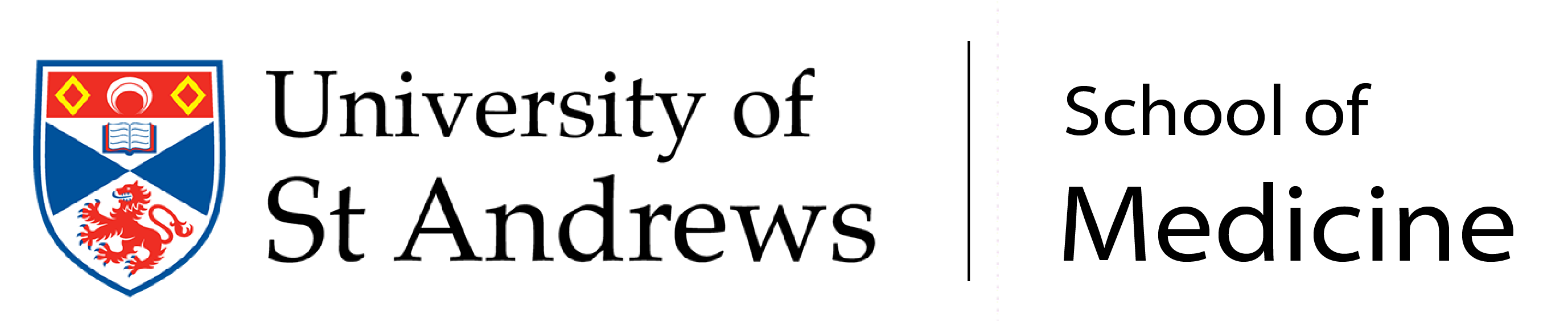Microsoft Outlook
Microsoft’s Outlook is part of the Office suite of desktop software and is the preferred email and calendar client for University Staff accessing the Unimail Exchange Server system. The current University licensed versions are Office 2010 for PC and Office 2011 for Mac. In addition to the full Outlook client, users may access Unimail using the Microsoft Outlook Web App with a browser.
Outlook Configuration
To make the most out of Outlook users are advised to have it configured in Exchange Server mode. Clients with a standard University build desktop or laptop pc will have Office preinstalled and, upon starting Outlook for the first time, will find that it auto configures in Exchange Server mode. Mac users will have the opportunity to add a new account in Outlook 2011 as an Exchange Server account and need only enter their University email address and password – auto configuration will follow.
Additional Features
Sharing. Outlook in Exchange Server mode allows for corporate calendar and mailbox sharing as well as shared, ‘delegate’ account management for collaborative and administrative accounts.
Out of Office. Outlook allows selective out of office notification.
Local Folders. In Exchange Server mode mail is stored on the server with a local off-line copy available. In addition, local folders can be created for effective archiving. It is good practice to regularly archive mail to avoid exceeding server storage quotas (3 GB standard) and slowing performance.
Further information. The LT Team are able to assist with Outlook configuration and advice. Additionally, detailed information and FAQ are available on the University IT Support web pages. Outlook is a powerful workflow tool and not just an email client. Users may find many benefits from attending training courses delivered by CAPOD (http://www.st-andrews.ac.uk/capod/).