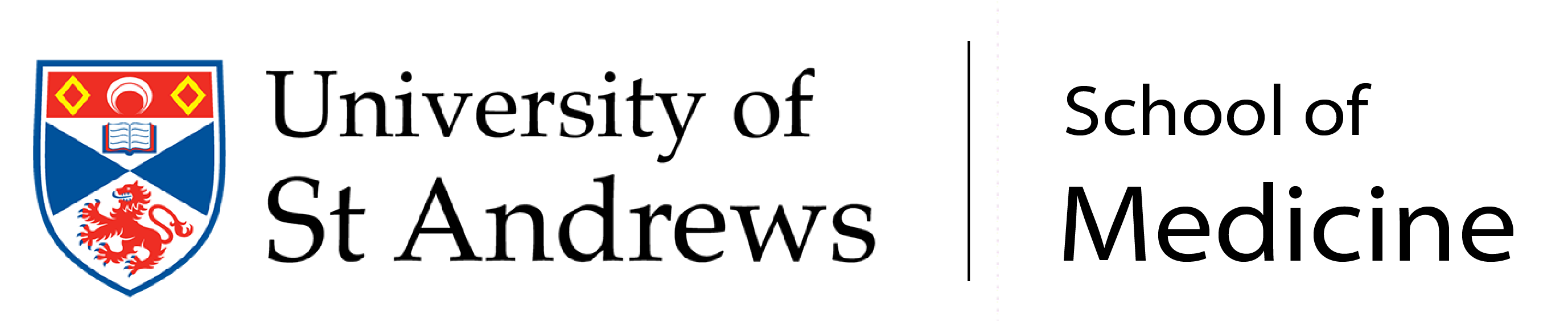The Galen curriculum management system manages the educational, administrative and practical aspects of the Medical School curriculum.
Galen is a timetable drive system which delivers a personal timetable and targeted information to staff, individual students and groups of students. Students access all course information and resources from Galen.
The development of Galen is driven by the complexity of the Medical School integrated curriculum which currently runs 20 simultaneous group timetables. As Galen manages student clinical placements it manages individual timetables for both the staff and student cohort.
Galen is
- a one- stop shop for information for all curriculum matters
- the first port of call for medical students to find information on their course
- a personalised system and so is only accurate for the logged in user.
Galen Student tabs
Galen tabs allow easy navigation
Home page
Announcements
Staff use the announcement tool to communicate with students about curriculum matters.
The announcement tool is a staff to student form of communication. If students wish to send an email to their peers then they should contact the admin office of the school to get advice on how to do this.
All announcements are sent to students University email account so students have two opportunities to read the information.
Schedule for today
Each individual student can view their schedule for the day from the home page of Galen
Things to Sign up for
Students are often required to sign up for different options or activities. Galen home page displays any sign up options that are current for the student logged onto Galen
Timetable
The default view for the Galen time is for
- The logged on user
- This academic year
- The current week
- Today’s date
Different view options are available for selection eg group views .
iCalendar
The weekly timetable view can be linked to iCalendar
The timetable can be printed out but the live timetable is always the correct and current version.
Outcome report
A list of weekly learning outcomes can be displayed online and printed off as a pdf.
Curriculum
A curriculum map gives staff and students quick and easy visibility into the whole curriculum.
Staff map their element pages to the curriculum map which is based round the systems taught. By using the filter options students can view and access their resources round systems and topics taught.
Different search options allow students to filter their search. Students’ can directly link to the element page from the results displayed.
For an alternative view of the curriculum Galen allows topics to be inverted by a non-systems based mapping of the curriculum eg by normal structure or normal function etc.
Forum
This tab gives the student access to the Galen forums. The postings on the forum are tagged to the person writing the comment so are NOT anonymous.
Sign up
All the sign-up sheets relevant to the person logged onto the systems are listed on this page. The start and end date for the sign up opportunities are clearly stated. Students will be prompted by staff that a new sign up is available and current sign-up sheets will be displayed on the student home page.
My Portfolio
Galen has an integrated portfolio which pulls together personal information, student placement allocations, exam feedback any professional concerns and stores these on a private record.
In addition there is an opportunity for students to start building a reflective portfolio containing evidence of skills learnt, records of achievement and work done. Students start to build their portfolio from day one of their time at St Andrews.
Students are able to download their portfolio folders containing the content collected. These documents can be taken to their phase 2 Medical Schools and uploaded to their new portfolios.
There is an option for students to showcase some sections of the portfolio to externals.
Please refer to the section in the handbook dedicated to the Portfolio.
Key Features of Galen
Element page
The Galen element page is the unit of currency of Galen. It holds both the administrative and educational information for the teaching.
The module organisers set the time and location of the teaching but the teaching staff are responsible for adding the learning resources to the element pages. Prior to each teaching event staff will have added
- Learning outcomes
- Copy of the lecture presentation in pdf
- Hand out version of the lecture presentation in pdf
- Recommend reading
- Mapping to curriculum topics
- Mapping to Tomorrow’s Doctors.
Students are expected to access the element page and read through the outcomes and lecture presentation prior to the teaching event.
Validation
Galen operates a system of validation for element pages. A non-validated element appears in grey on the timetable. This means that the staff member has not released the resources to the students.
Validated elements appear in colour on the timetable. Once the teaching has been validated students can be confident that the resources listed apply to the teaching given.
Mapping tool
Galen’s mapping tool maps the St Andrews curriculum directly to the GMC Tomorrows Doctors (TD) outcomes for undergraduate medical students. This mapping allows students, staff and external auditors clear visibility into the spiral curriculum and demonstrates how the TD outcomes are being met by the St Andrews curriculum.
The mapping to TD can be found under the Curriculum tab and then select Framework view.
Galen footer
Access to many key documents and links to libraries of files can be made from the Galen footers, Student user guides can be found under the student information section.
Access
Galen is a web based application and as such is accessible on all platforms and mobile devices. The URL for Galen is galen.st-andrews.ac.uk/home
Galen uses the University single sign on [SSO] which means that students logon once to gain access to all University systems and applications that they have permission to use.
Refer to the post on how to access Medical School Systems
Help
Galen user guides are available from the Galen footers and students should refer to the user guides for help.
Students should contact the module organisers by email immediately if they are having difficulty accessing Galen or their course resources.